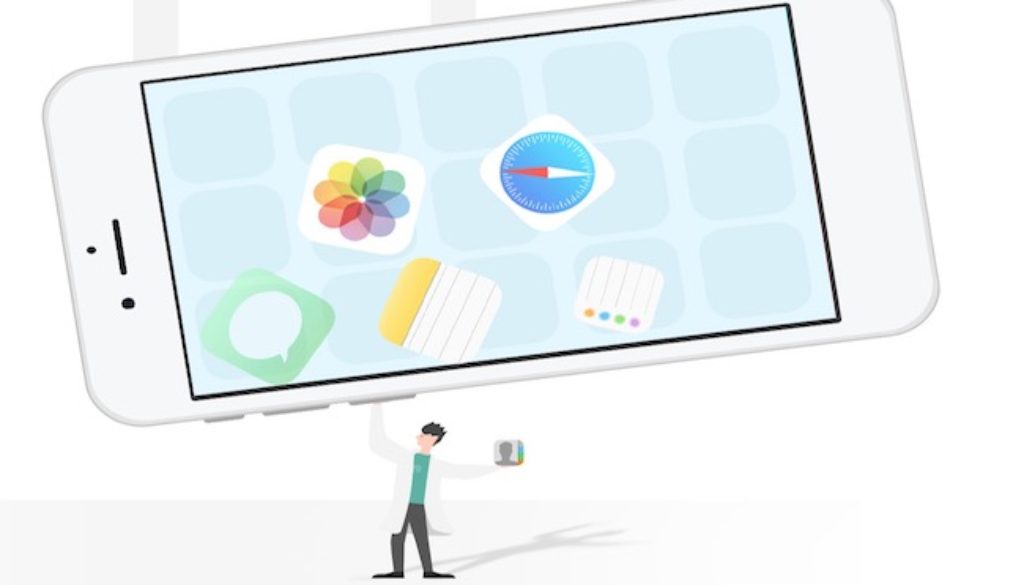Recover Your iPhone’s Lost Data with PhoneRescue Recovery Tool
These days most of the people replacing their digital cameras with high-end smartphones, because smartphones now come with a powerful camera to capture images and videos, and it also helps us get rid of an additional gadget. We click many pictures every day to capture each moment of our life and sometimes lose them all of a sudden. Yes, it happens because electronic gadgets may go out of order without prior notice, or you may also delete those pictures by mistake. Well, it’s not just about pictures and videos, but also other types of data, like Contacts, Messages, Notes, Social Media Data, Music, Contacts, Voice Memo etc..
Meet the PhoneRescue Data Recovery Tool for iOS Devices
Whatever the reason is behind the data lost, you must try to recover them. It can be done with PhoneRescue data recovery software that is available for Mac and Windows. This tool can recover many types of files that are as follows;
- Media Files, like Photos, Music, Playlists, Videos, AudiBooks, Voice Memos, iBooks, Ringtones etc..
- App Data: It Supports WhatsApp, Line, and Kik social media apps.
- Along with media and App Data, you can also recover, Contacts, Call History, Text Messages, Calendar, Reminders, Safari History & Bookmarks etc.
How to use PhoneRescue Data Recovery Tool
- Download PhoneRescue Data Recover Tool and install on your computer
- Turn on Flight Mode on your iOS Device
- Run the application and connect your iPhone to the computer (make sure that you keep iTunes close as it may interrupt)
- Once connected, your device name will appear, and then click on the Scan Button (Arrow icon) on the bottom right corner and wait until the scan is complete
- Once the scanning process is done, it will show you all the files (including those you have recetly deleted)
- Now click on the Contacts / Call History / Messages / Photos or any type of file that you want to recover. Then select those files you want to recover
- After selecting the files, click on Mobile icon to recover to your Smartphone or Monitor icon to recover to your computer
Important Note
Don’t run a cleaning tool on your mobile, or on computer after connecting your device. It may cause permanent loss of data. When you delete a file from your device, it is temporarily stored somewhere but we can’t see. A data recovery tool check those hidden locations and finds those files for you. However, cleaning tool may try to deep scan and clean those files and there is no data recovery in the world that can help thereafter.
What if you are not satisfied with the Data Recovery Tool?
PhoneRescue tool app can be downloaded for free to test the app. You will be able to see the files you want to recover, but cannot recover them until you buy. It costs $49.99 only (one-time fee) with lifetime free updates.
PhoneRescue iOS Data Recovery Tool comes with 60 days money back guarantee. So if you are not satisfied with the performance or it doesn’t work the way it is promised. You can ask for the refund.