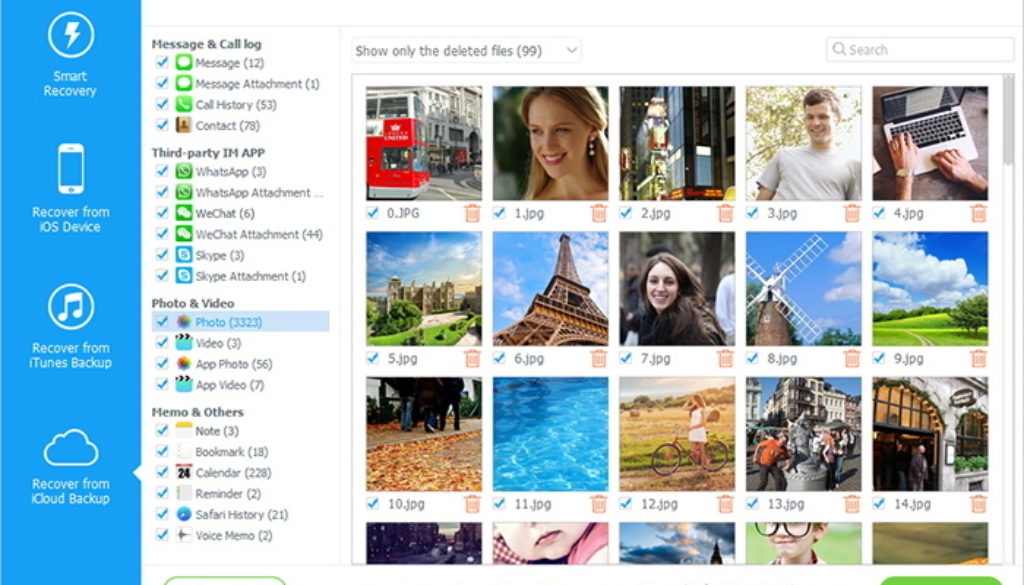Recover Lost iOS Data With iMyFone D-Back Tool
There are times when many users delete Smartphone’s data by knowingly or by mistake, and later they realize that those data were important. Whether you are using a Smartphone or Computer the deleted data doesn’t disappear right after the removal. It is stored somewhere in the storage that you cannot see without any professional application or tool. However, those deleted data are stored temporarily and can be overwritten anytime by other data when the system requires enough storage to save your current data. During these periods you can recover lost data using a reliable data recovery software.
Meet the iMyFone D-Back Data Recovery Tool
iMyFone D-Back Data Recovery Tool is available for Windows as well as Mac. The App comes with the following features;
- It Supports the iCloud BackUp Recovery For the latest iOS version 10.3.2
- Supports more than 22 file formats for recovery across all iOS devices
- It can recover Photos, Videos, Text Message History, Call Logs, Contacts, Notes, Memos, Calendar, Bookmarks, Reminders, Safari History etc.
- iMyFone D-Back supports third party apps data recover as well, like WhatsApp, WeChat, Kik, Line, Viber Chat History, and Attachment
How to Recover
- Download iMyFone D-Back. It is available as a free trial if you want to test the features first and then buy.
- Launch the downloaded app (after installation)
- Connect your iPhone, iPad, or iPod Touch to the Computer
- Select the Smart Recovery Option, and then select the loss type
- Select the type of files you want to recover, and press the next button
- Now it will recognize your device and show the model name, and then you need to click on Scan option. The Scan process will take some time as it does deep scanning of files
- After Successful Scan, it will show the file list that you can recover
- Select the files you want to recover and click on Recover option